Video ID: 181016
How to Replace a Cord Loop in a Hunter Douglas EasyRise Cellular Shade
Introduction
Sometimes the cord loop will need to be replaced in a Hunter Douglas Applause EasyRise cellular honeycomb shade. This guide will cover how to remove the old cord loop from the clutch and replace it with a new one.
A Note on Safety
Kids can strangle in blind cords. To make your blinds safer for kids, keep cords out of reach and secure cord and bead chain loops. To learn more, please visit our child safety guide.
Tools Needed

None
Parts Needed
Step 1 – Remove the shade from the window, and lay it on a flat surface.

Step 2 – Remove the clutch assembly from the headrail.

- The assembly should pull straight out from the headrail. You can use a small thin butter knife or screwdriver to pry it out if necessary.
Step 3 – Remove the cover from the clutch assembly.

- Push the cover up to slide it away from the assembly.
Step 4 – Remove the cord retainer clip.

- Lift up on the tab at the top to unclip this part.
Step 5 – Remove and replace the cord loop.

- Guide the cord loop into the teeth on the gear wheel of the clutch. Pull the cord loop around until it is fully engaged and goes around the entire gear.
- Hold the clutch by the back area where it inserts into the headrail of the shade while you put the loop on.
Step 6 – Replace the cord retainer clip and clutch cover.

- Starting at the bottom of the clutch, line up the clip and snap it onto the clutch.
- Slide the clutch cover down over the clutch.
Step 7 – Reattach the clutch to the headrail.
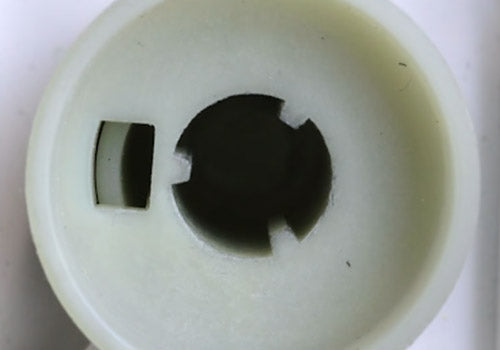
- The EasyRise clutch has three bumps that line up with the corresponding notches on the metal rod inside the headrail.
- Line up the notches on the rod with the bumps on the clutch. Insert the clutch into the headrail.
Step 8 – Remount, and test the shade’s operation.

















